I recently had a chance to migrate a basic Client Certificate environment from TAM 6.1.1 to ISAM 9.0.1.0. Â If you haven’t looked at Client Certificate mapping – my colleague Phil Nye has a great primer.
However – when I checked out the documentation – the Client Certificate mapping page states it is due to be deprecated in favour of the the Authenticated User Mapping function.  I’m not entirely sure when this went into fruition – but the Authenticated User Mapping solves one of the big challenges I’ve had with Client Cert Mapping in the past.  It can now add additional attributes – not just a single username.
This was perfect was what I needed to do. Â The TAM 6.1.1 environment used a Client Cert EAI which would return the user’s identity and a custom tagvalue attribute. Â I needed to perform the following:
- Validate the Client Certificate
- Extract the username. Â The certificate was issued to “username@local_domain” and had that as the SubjectCN.
- Add an additional attribute: tagvalue_userid. Â This had to be set to the username as well.
It’s worth noting that the Authenticated User Mapping really required you to use the documentation. Â I didn’t realise this and had jumped right in – configuring it and looking through the trace logs. Â However – I couldn’t find the SubjectCN anywhere. Â In the list of Valid User Mapping attributes there is a line:
The x509 data, except for the x509 extensions, is included in the constructed XML document only if it is required by the rule.
Once I added something containing x509.subject_cn to my mapping rule – I could see the attribute in the trace.
In the end – the mapping rule was very simple:
<xsl:stylesheet xmlns:xsl="http://www.w3.org/1999/XSL/Transform"; xmlns:stsuuser="urn:ibm:names:ITFIM:1.0:stsuuser" version="1.0">
<xsl:output method="xml" omit-xml-declaration="yes" encoding='UTF=8' indent="no"/>
<xsl:template match="text()"></xsl:template>
<xsl:template match="/XMLUMI/stsuuser:STSUniversalUser/stsuuser:AttributeList">
<identity><xsl:value-of select="substring-before(stsuuser:Attribute[@name='x509.subject_cn']/stsuuser:Value, '@' )"/></identity>
<attribute name='tagvalue_userid'><xsl:value-of select="substring-before(stsuuser:Attribute[@name='x509.subject_cn']/stsuuser:Value, '@' )"/></attribute>
</xsl:template>
</xsl:stylesheet>
There isn’t too much too much to say on that rule. Â The <identity> tags outline my username. Â The <attribute> tags (you can have as many as needed) outline all of the additional attributes added to the PAC. Â There’s a very basic XSL transform:Â substring-before(<TEXT>, ‘@’ ). Â That grabs the username out of the subject_cn.
Once a mapping rule is created (in Secure Web Settings > Global Settings > User Name Mapping) – enable it in a reverse proxy instance by:
[user-map-authn] # Specify the mapping file you created rules-file = client_cert_mapping # Enable/Disable tracing. debug-level = 0
Don’t forget that you can use LDAP lookups, hardcoded text and more complex XSL Transforms to build out the required attributes.
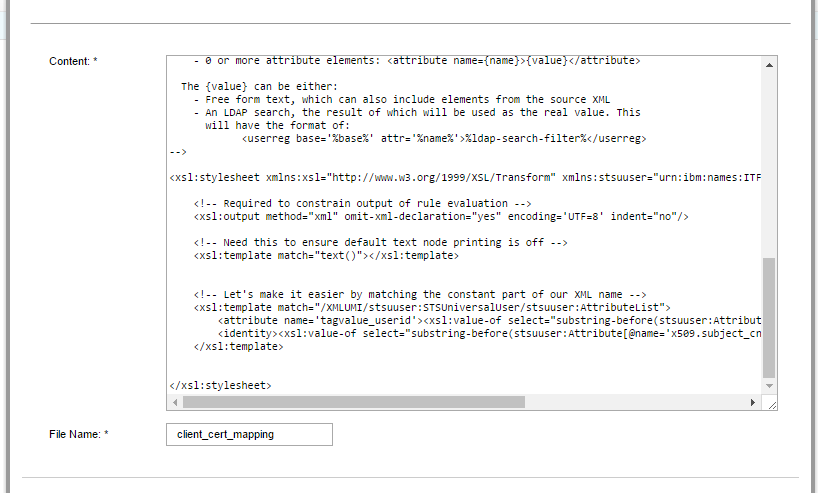
Leave a Reply